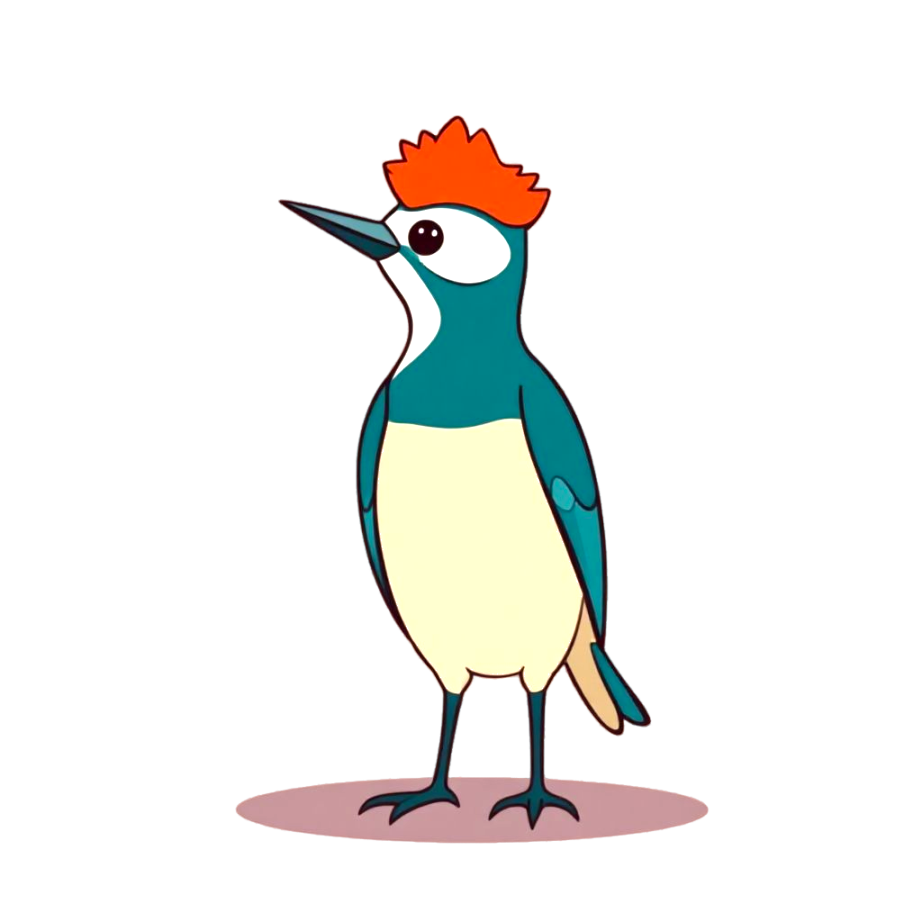Debug Tips
Build Related
Note that every time you modify the eBPF-related code, you need to use make build-bpf to regenerate some bpf-related code, and then use make to build or debug in the IDE.
Use kyanos-debug to build binary files with debug information for better debugging.
make kyanos-debugLog Related
Start kyanos with logging enabled. Logs are divided into several modules that can be enabled separately. Level 5 is the debug level, and the default is the warn level. The following are the log options for each module:
| Parameter | Meaning |
|---|---|
| --agent-log-level | Specify the log level for the agent module, mainly related to Agent startup logs |
| --bpf-event-log-level | Specify the log level for bpf events, logs related to kernel and syscall layer events |
| --conntrack-log-level | Specify the log level for the conntrack module, logs related to connection events |
| --protocol-log-level | Specify the log level for the protocol module, mainly related to protocol parsing logs |
| --uprobe-log-level | Specify the log level for the uprobe module, mainly related to ssl probe logs |
For example, if you are debugging the protocol parsing part of the code, it is recommended to add: --bpf-event-log-level 5 --conntrack-log-level 5 --protocol-log-level 5.
If you encounter a situation where the eBPF code fails to load, you can add --agent-log-level 5 to print some logs during Agent startup.
Logs are output to /tmp by default. Adding the --debug-output option allows logs to be output to standard output, and the tables displayed by the TUI will not be shown. All captured requests will be directly output to the console:
WARN[0023] [ Request ]
GET /health HTTP/1.1
Host: :8080
User-Agent: Go-http-client/1.1
Accept-Encoding: gzip
[ Response ]
HTTP/1.1 200 OK
Date: Wed, 01 Jan 2025 16:20:20 GMT
Content-Length: 2
Content-Type: text/plain; charset=utf-8
OK
[conn] [pid=2252][local addr]=127.0.0.1:8080 [remote addr]=127.0.0.1:38664 [side]=server [ssl]=false
[total duration] = 0.423(ms)(start=2025-01-02 00:20:20.095, end=2025-01-02 00:20:20.095)
[read from sockbuf]=0.296(ms)
[process internal duration]=0.078(ms)
[syscall] [read count]=1 [read bytes]=92 [write count]=1 [write bytes]=118TIP
When debugging protocol parsing related code, you can use: --bpf-event-log-level 5 --conntrack-log-level 5 --protocol-log-level 5 --debug-output This option is generally sufficient.
IDE Related
Open the project directly in VSCODE, and add the following configuration to .vscode/launch.json:
{
"version": "0.2.0",
"configurations": [
{
"name": "Launch file",
"type": "go",
"request": "launch",
"mode": "debug",
"program": "${workspaceFolder}",
"args": ["watch", "--debug-output"]
}
]
}Make sure to add the --debug-output parameter.
Source Code Structure
> agent
> analysis (aggregation analysis module, used by the stat command)
> conn (connection tracking module)
> protocol (protocol parsing module)
> render (TUI rendering module)
> uprobe (uprobe related, mainly ssl probe)
> bpf
> loader (bpf program loading logic)
pktlatency.bpf.go (kernel core code, including syscall and kernel event reporting logic)
gotls.bpf.go (gotls probe related)
protocol_inference.h (protocol inference related)
openssl* (openssl related)
> cmd (command line related)
> common (some utility classes)
> docs (documentation based on vitepress)